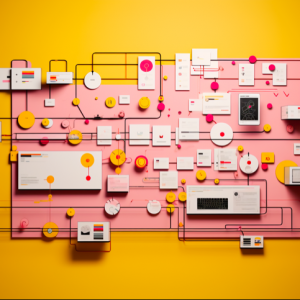HTML5 Semantic Elements: Enhancing Structure, Accessibility, and SEO
HTML5 brought a significant evolution to the web by introducing a set of semantic elements. These elements go beyond the traditional divs and spans, providing meaningful structure and conveying the purpose of different sections within a web page. In this article, we will explore HTML5 semantic elements, their benefits, and how they contribute to improved structure, accessibility, and search engine optimization.Understanding Semantic Elements
Semantic elements in HTML5 are designed to express the meaning and purpose of the content they enclose. Unlike non-semantic elements like divs and spans, which are generic containers, semantic elements carry inherent meaning, making it easier for developers, search engines, and assistive technologies to understand and navigate web pages.Let's explore some commonly used HTML5 semantic elements and their purpose:
1. `<header>`: The `<header>` element represents the introductory or navigational content of a section or the entire document. It typically includes the website's logo, site title, main navigation, or other introductory elements. 2. `<nav>`: The `<nav>` element signifies a section containing navigation links, allowing users to navigate within a document or between different pages of a website.
3. `<main>`: The `<main>` element represents the main content of a web page. It should be unique within a document and not used for repeated sections such as headers or footers. The `<main>` element helps search engines identify the primary content of a page.
4. `<article>`: The `<article>` element represents a self-contained composition within a document, such as a blog post, news article, or forum post. It should make sense on its own and be potentially syndicated or bookmarked as a standalone piece.
5. `<section>`: The `<section>` element defines a thematic grouping of content within a document. It helps organize related content into distinct sections, making the document structure clearer.
6. `<aside>`: The `<aside>` element represents content that is tangentially related to the main content. It often contains sidebars, callout boxes, or advertisements.
7. `<footer>`: The `<footer>` element represents the footer section of a document or a section. It typically contains information like copyright notices, contact information, or links to related documents.
8. `<figure>` and `<figcaption>`: The `<figure>` element is used to encapsulate content that is referenced from the main content, such as images, videos, or diagrams. The `<figcaption>` element can be used within a `<figure>` element to provide a caption or description for the content.
Benefits of Semantic Elements
Semantic elements offer several benefits that contribute to improved structure, accessibility, and search engine optimization:1. Improved Accessibility: Semantic elements enhance web accessibility by providing clearer structure and semantics. Assistive technologies, such as screen readers, can interpret the purpose and relationships of different sections within a document, making it easier for users with disabilities to navigate and understand the content.
2. Better SEO: Search engines rely on the structure and meaning of web pages to deliver relevant search results. By using semantic elements, you provide search engines with additional cues about the content hierarchy and significance, potentially improving your website's search engine rankings.
3. Code Maintainability: Semantic elements promote cleaner and more organized HTML code. They make it easier for developers to understand and maintain the structure of a web page, as well as facilitate collaboration between team members working on the same project.
4. Consistency and Readability: By using semantic elements, you establish consistent patterns and a clear document structure. This improves code readability and makes it easier for other developers to understand and work with your code.
5. Future-Proofing:
HTML5 semantic elements are designed to be forward-compatible. As new HTML versions and browser features emerge, semantic elements provide a solid foundation for future enhancements and adaptability.
Best Practices for Using Semantic Elements
To effectively use semantic elements, consider the following best practices:1. Use semantic elements when appropriate: Utilize semantic elements to represent the purpose and structure of the content accurately. Avoid overusing or misusing them just for styling purposes.
2. Maintain a logical structure: Use semantic elements to organize content hierarchically, reflecting the natural flow and relationships within a document.
3. Combine semantic elements intelligently: Semantic elements can be nested within each other to create more specific sections and subsections. Use them thoughtfully to maintain clarity and avoid excessive nesting.
4. Provide fallbacks for older browsers: Although modern browsers widely support HTML5 semantic elements, it's essential to provide fallbacks or polyfills for older browsers that may not recognize these elements. This ensures that the content remains accessible and understandable for all users.
In conclusion, HTML5 semantic elements bring significant benefits to web development by providing meaningful structure, improving accessibility, and enhancing search engine optimization. By using these elements appropriately and following best practices, developers can create well-structured, accessible, and future-proof web pages that deliver a better user experience and facilitate efficient collaboration.
Article
Be the first comment
Elite Article